Check out this fun and handy browser for web development.
- It allows you to view websites on multiple screens (desktop, mobile) simultaneously.
As said by ZDNet, “Unless you’re really set in your ways, most developers will immediately switch from Chrome to Blisk at the moment they first lay their eyes on it.”
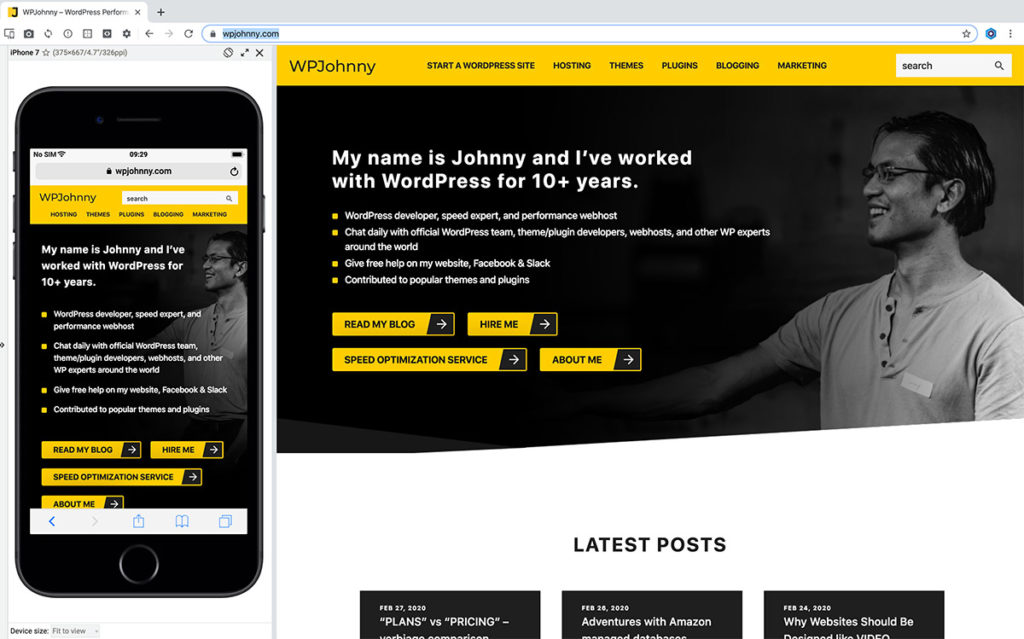
ZDNet’s statement is totally true. I saw the site, downloaded it and fell in love with it right away.
Blisk is built on Chromium (the browsing engine between the Google Chrome browser). What makes it special is that it can show a website in multiple screens all at once so you can test your designs to make sure they resize gracefully no matter what device.
This means no more…
- having to click into Developer Tools and drag screen-sizes.
- copy-pasting the same URL into multiple tabs.
- having to switch back and forth between different tabs.
- having to hold your phone up to your laptop.
Awesome features for developers:
- Browse multiple screen- sizes simultaneously side-by-side.
- URL sync and SCROLL sync.
- Pick from a handy list of common devices.
- Pick portrait or landscape mode.
- Take snapshot or record video of entire screen (including multiple devices).
- Can enable auto-refresh so the page updates as soon as the code updates.
- Chrome developer tools built-in.
- Convenient toolbar buttons for Inspect, DevTools, Errors, and more.
- There’s other features as well but these are the main ones for me.
- Quick breakdown of features and how to use them.
Anyway, I think this browser is so helpful if you’re ever doing web development or tweaking your site and need to check that nothing broke.
No Updates since June 2019?
What updates would you need? I would use it only for development and it’s still relevant and fine for that purpose.
Don’t really know, but no updates for such a long time somehow feels strange (perhaps in terms of security flaws?). Anyway, I also really like the features.
Why should there be any security issue if you’re only using it to browse development sites?
Good point!
Shame it’s only “free” for 30 minutes a day! After that most features get disabled, unless you pay $9.99/month or $102/year for the premium upgrade.
Agreed. I was a tad disappointed to discover the time limit as well. I’ve since started using Responsively App which is open source and free.
Hey thanks for mentioning RA, Damon! I’m always on the lookout for dev browsers. And it seems I have a different one installed on each computer. Hahaha.