So much has been said about this incredibly popular WordPress plugin that just about everyone should have heard about it by now. But why is it so popular and what exactly makes MemberPress the best membership plugin for WordPress right now?
Here are my top 10 reasons why MemberPress is the best WordPress membership plugin…
1. MemberPress is a full-featured membership plugin
It does everything. It can protect all kinds of content, from pages, to posts, to downloads. You can host exclusive content, videos, forums, and more. You can lock out sections, and show truncated bits of content to free/trial visitors. There are features for coupons, reports, email management, and more. You can accept payments through many different gateways. It integrates nicely with MailChimp, affiliate program, DRIP management, and just about anything else you could imagine. It is absolutely THE most full-featured plugin out there? Perhaps not #1 but definitely at least #2 in all the features you actually need and use.
2. MemberPress is coded clean & fast
This one is so incredibly important to me. I hate when plugins are coded in such a way that loads extra scripts and/or makes exhaustive database queries that your website slows down. It’s no fun to run a site that can’t handle thousands of visitors. Speed has a huge impact on user experience and you absolutely CANNOT afford to have a slow website for your business. MemberPress is coded beautifully and plays well with all other plugins and themes. No annoying JS conflicts or other errors on the front-end. You will have fun clicking around in the back-end because everything loads right away.
3. MemberPress is easy to use
Dare I say it, MemberPress is actually FUN to use. You can get up and running in 5 minutes. Ok, truthfully it will probably take you 30 minutes your first time but it will FEEL like 5 minutes. This is because the admin section is very intuitive. Everything is designed and placed in a logical manner. You don’t have to learn and remember HOW to use it. You simply click on what you need to do. Advanced options are neatly tucked away so as not to distract or overwhelm you. Other plugins will come with hours of instructional videos. With MemberPress, you can almost figure it out on your own if your tech-savvy enough.
4. MemberPress looks nice on the front-end
At first glance, newbie users may think of MemberPress as looking simple or plain but this is because it is un-styled. With a little bit of CSS, you can make your own beautiful design that harmonizes with your existing template. This is much better than getting a “finished” plugin right off that bat that comes with its own styling that you have to wrestle with later on down the line. MemberPress looks just fine out of the box and won’t look out of place with your custom theme.
5. MemberPress can run small or large
MemberPress can run small simple membership sites or large complicated sites. I really appreciate that MemberPress can do well with small sites that only sell a few items, as well as large sites that offer many items and memberships at varying price points. In a sense this is great because MemberPress can be used to set up a simple site and not feel like overkill, while still be flexible enough to grow with you.
6. MemberPress has extensive coupon & email integration
MemberPress has helpful coupon features that allow you to discount a product/subscription by % or flat amount as well as offering trial periods, which can then roll-over into a discounted or full-price subscription. MemberPress also allows you to segment your email lists by type of subscription level so that you can send marketing messages later to entice them into signing up for the next level membership.
7. MemberPress has a great reporting tool
In the admin section, you can see a clean and colorful chart displaying your sales per item, as well as amount of money made, all spread over a a chosen time-range. It will also break down your completed, pending, and refunded transactions in a neat manner. The reports are incredibly easy to understand and offer you all the information you want. It is so annoying to fall in love with a business tool with poorly-designed reports, MemberPress has got all bases covered.
8. MemberPress is not a plugin business
Their only focus is running a membership plugin and nothing else. You do not want a plugin company that has to provide support for a billion plugins. You are not constantly being sold on buying more plugins or more add-ons. You are also not sold on having to buy “premium support”. They are not a theme company trying to cash in on popular plugin trends.
9. MemberPress has incredible support
Have any questions? You’ll most likely get a reply the same day from a knowledgeable human being. Imagine having the security that your emails WILL be answered. I asked for help on applying CSS effects to the sales buttons, changing the transaction dates in the reports, and more. These were fairly advanced questions and I received replies almost immediately. This likely comes from the fact that their only focus is developing a membership plugin.
10. MemberPress is fairly priced
Cost should be the last thing you worry about when it comes to membership plugins because having members should make you money. And any membership plugin worth it’s cost will make that money back for you and more. In theory, you should be getting the best and most expensive plugin every time if you are serious about your business and expect it to grow. But in reality, the most expensive plugin is not always the best.
Many plugins out there either charge a small one-time fee and then take forever to answer your support requests (since they’ve already been paid) or don’t make updates as often as needed. Other plugins will price themselves expensively or price themselves by the your number of members. Pricing the membership plugin by members can ultimately become very expensive if your business takes off. And by then, it’s too much of a hassle to switch membership plugins.
11. MemberPress has a light LMS capabilities
It’s with their new “Courses” add-on functionality. And I love it. It’s great for simple content that doesn’t need a full blown “learning management system” with quizzes/tests/points, etc. I never thought I needed an LMS and I still don’t…but putting my content up for downloads in regular WordPress pages was tedious to design and set up. It’s also annoying if you want the content to have a multi-page flow.
This is where the MemberPress Courses addon works perfect. I can split my content up into parts and setting them under “Courses” really adds value and clarity to my users. It’s a great implementation. Looks nice and can be easily re-style as you wish.
Is MemberPress really the best solution for everyone?
There’s no such thing as one-size-fits-all but I would have to say MemberPress is really the best and closest one out there. A large part of this is due to their high quality coding and many features that are not found in other plugins. I would have to say they are the first WordPress membership plugin to mature aside from MemberMouse.
Many plugins out there are still relatively new in that the code is not yet cleaned up and can cause many conflicts. Many of them also lack key features that you would ultimately need in a membership plugin; if not today, then most definitely 6 months down the line when you are successful. In a sense, you could say many of them are not future-proof.
On the other hand, there are many membership plugins out there that have way too many features you don’t need, while still missing some key ones that you do need! This not only makes the setup process cumbersome, but also still does not future-proof your membership site, and they may even cost more.
At the current cost of MemberPress being $129/year, unless you’re only looking to make $500 or less per year, MemberPress should be your first option. You can also see why others think so, too.
Looking to try MemberPress?
Please use my affiliate link – www.memberpress.com
Really happy to see comments from happy MemberPress users like these:
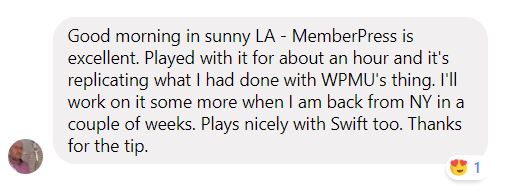
I’m not new to WordPress but I am new to membership plugins. I’m waiting for a response from MemberPress on this question. I have a customer with a single site. They want to provide two different membership programs on their one site. Let’s say that one membership would be for food recipes and the other for food nutrition. Is it possible to do this with one MemberPress plugin? Thanks.
How does it compare to MemberMouse? I got it set up for my course…
Here you go, Simon! https://wpjohnny.com/memberpress-vs-membermouse-vs-dap-wordpress-membership-plugins-review/
I love memberpress bro. Product is worth to use, looks clean and great.
Glad you’re enjoying it, man. I love it so much, especially trying out so many others.
A client is using Memberpress to manage an association, rather than controlling access to content. Support has been fantastic.
As I’m now using your great posts to improve performance (thanks!), I noticed that a lot of MEPR scripts are loading on the home page unnecessarily. Are you using Swift’s Plugin Organizer to control this?
Hi Kevin, WHICH scripts are you seeing? I wouldn’t be able to advise whether or not you should even dequeue them but yes, Swift’s PO can do it.
Hi there! I was just wondering if ALL aspects on the front end can be translated? I use Norwegian and want everything to be in Norwegian for my members.
Hi! I’m trying to create access to my free resource library page. I want the user to be able to login via a username and password they create. Is that possible with this plugin? Or does it only work for selling memberships?
Thank you for this interesting review, actually I learn a lot from most of your postings 🙂 I’m currently looking for a membership plugin to use for a club, that friends of mine are funding. I need to do an evaluation and wonder, if you have compared MemberPress vs other plugins except for Membermouse, such as Ultimate Member, ProfileGrid or Membership 2 Pro regarding performance and code quality?
All those other ones don’t come close. Ultimate Member and Membership 2 Pro are not in the same league, and M2Pro has got to be awful considering it comes from WPMU (one of the most laughed-at companies out there). ProfileGrid, I never heard of before you mentioned but it seems like a social networking plugin (value is in accessing other members) whereas other membership plugins are usually based around unlocked text or download content. You can check out Chris Lema’s membership plugin reviews as well.
I have to agree, WPMU are a bunch of scammers.
Great Video Johnny! One thing I´m strugling with is, although MP allows to create custom registrations fields, its impossible to organize them in multistep registration forms for long processes (mine have 6 steps and many custom meta). My registration process includes feed a CPT for users profile that I have to show to logged in users using filtering/search. It seems to me till now the only way to build and elegant solution to achieve that is use MP only to signup/plans/payment and then redirect them to a custom multistep form build with ACF or Jet Engine, and use them to build all the multistep registering process and also the further filtering/search needed, as well as build a custom Elementor Account/Profile page to put together different version os these same forms (MP and ACF), possibly in tabs, allowing users to eventually edit their data. I´m tending to believe this is a right conclusion, the question is, as a you´re a much more experienced in membership than I am, is my conclusion going in the right way?
Hey Alex, thoughts below:
– I agree that you probably don’t need to have all steps before checkout as that probably hurts conversions. The only things you should ask are things that directly affect pricing. And even then, you should setup your pricing simple enough that it doesn’t need a custom form to determine. Then after they buy, redirect them to multi-step process.
– If you STILL want a multi-step process, I would recommend using advanced form plugins like Fluent Forms PRO and set that up to pay and pipe into your MemberPress data.
– For custom account pages, don’t use Elementor. There are much easier ways to do it with only Gutenberg. Haha.
Hey Johnny, the entire site is Elementor based and thats not the issue. I agree to sell first and then ask for data. Either way, MP will not fit the needs to build multistep forms that feeds CPTs profiles for further filtering/search/grid-listings and so on. So its not about in what order to do it, but what plugins to use to best cover this demands, because as far as I knowits impossible to achieve this goals without custom meta creation and CPTs filtering so user can find what they need. So I believe, as far a I know MP, CPTs , filtering, an account page to edit these custom data will have to be build in parallel with MP, unless you say MP can fill all these needs. Got it?
I feel like I understand but you also say things that don’t make sense to me. MP is for content restriction. What you’re wanting is profile extension via custom fields. CPT is a type of content and may or may not be necessary for your use case. Either way, MemberPress should not have anything to do with creation of CPT or custom fields. I think the part for you deciding how and when this custom info is inputted.
As for what plugins to use. That depends on your technical ability. I would personally hard code as much as possible. Some cases, profile/directory plugin might be more convenient. A nice forms plugin would be key as well.
Now you got it Johnny! But I would say MP is much more than content restriction, you now it. My main goal with it is to create and sell plans, manage users and take advantage of it powerful reports, dripping and coupon features. I suck in coding, so I´ll relly on ACF or JetEngine to build the meta, filtering/search and profile stuff.
Thanks for the chat!
Greetings from Brazil!
Johnny, in time, its not that I want multistep, I need it. Its a very particular project in mental health area, envolves patients and doctors, and allowing both to use what will be offered will depend on the completion of registering process for security an control reasons.
Here´s one similar example in the medical segment – https://www.doctoralia.es/
Plus…Memberpress now has courses built in! (LMS)
Oh yes, I never needed it but now that they have it…it makes them an easy runaway winner. Especially with RCP being sold to iThemes.
LMS: very neat and tidy for users – keeps number of pages for a given course in check, a natural evolution. DAP has made LMS standard also. Not for Membermouse.
Memberpress, upsells features would be good (which DAP and Membermouse have).
I have had a free Thinkific free account…. Superb creator and user (customer experience) for courses. Easy to use, intuitive, solid page and database speed; 150 employees supporting and working on it helps!